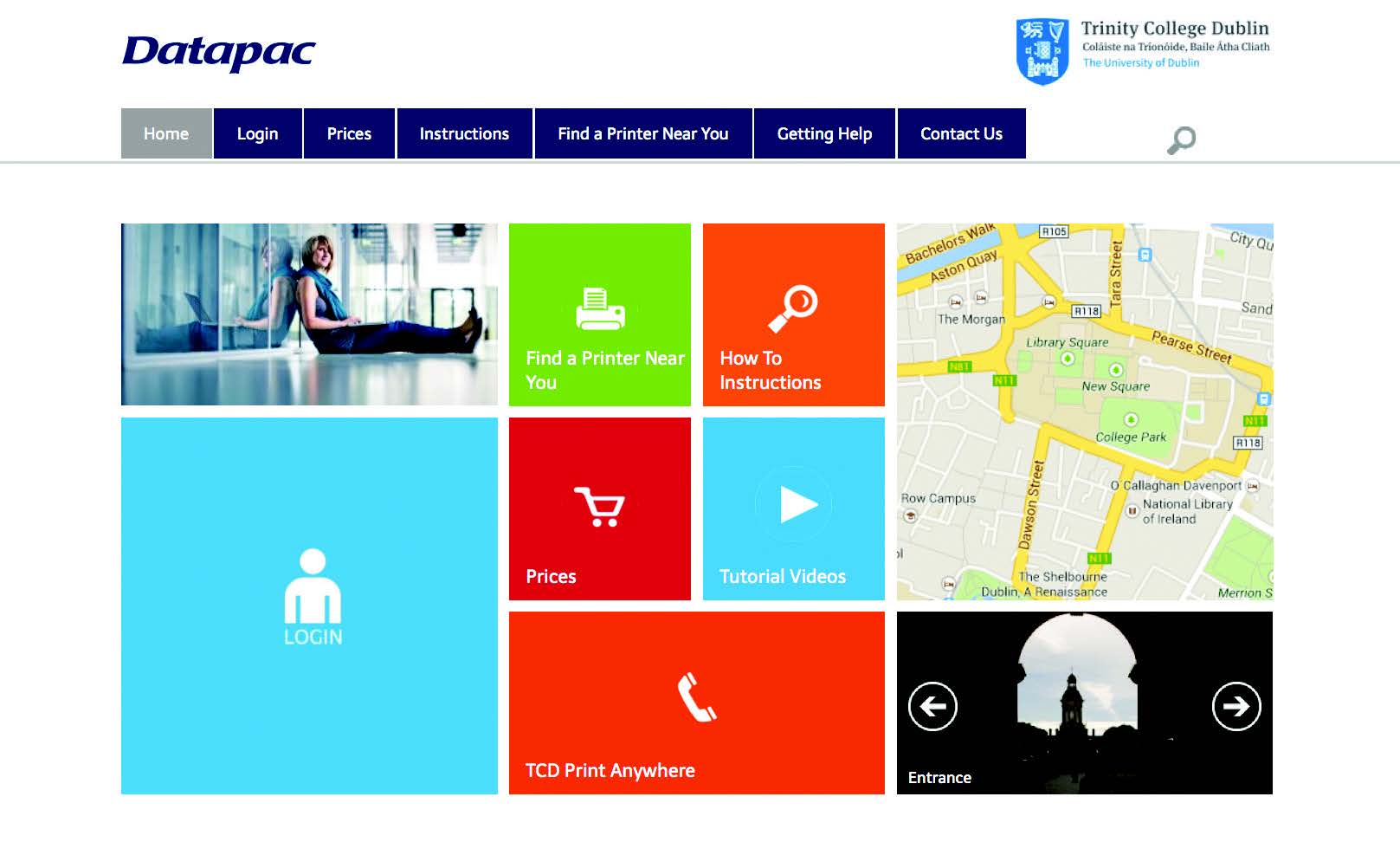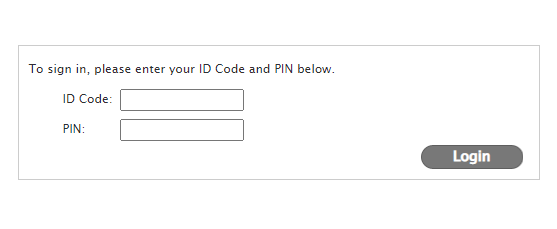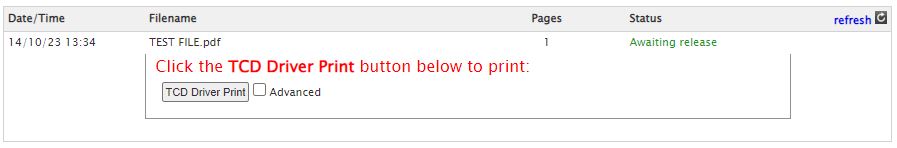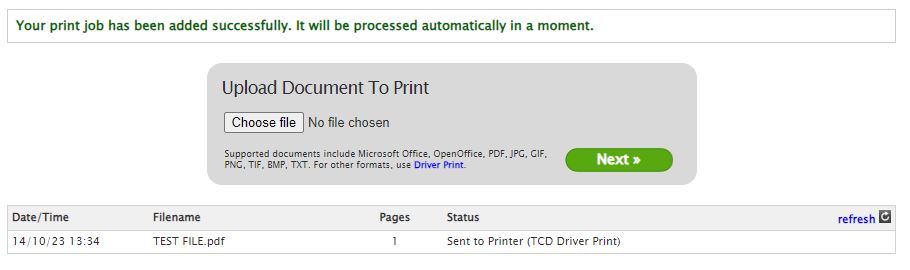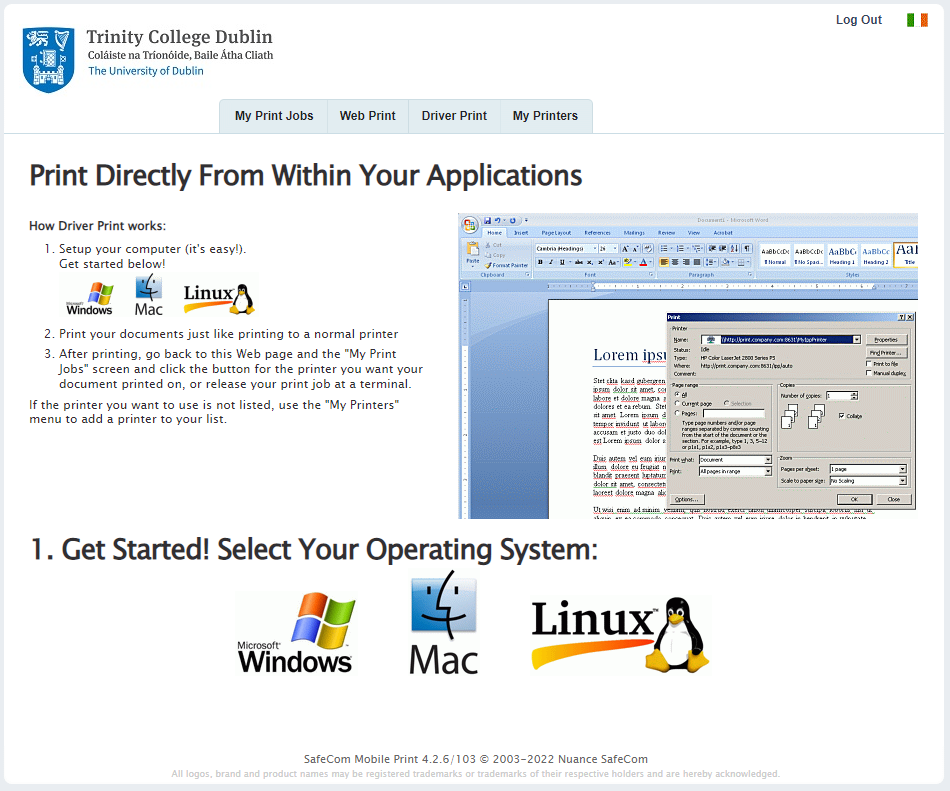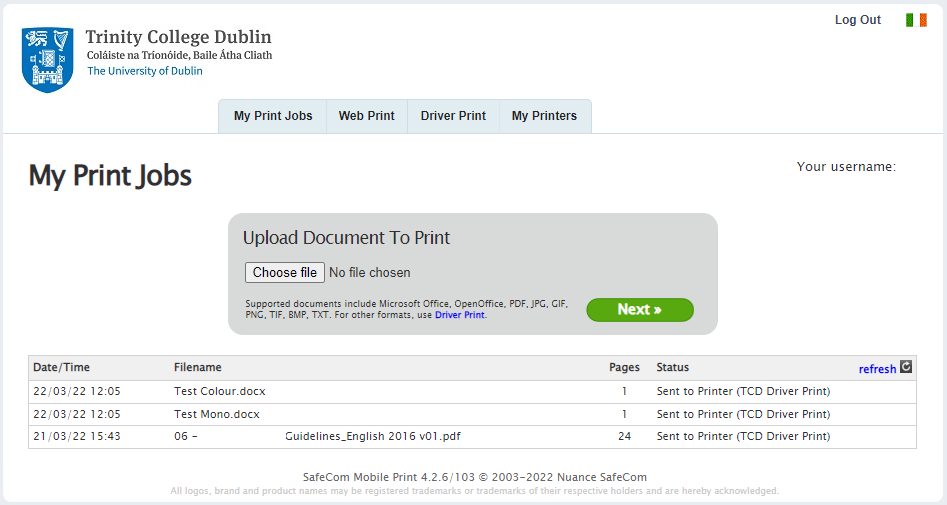TCDPrint Anywhere
To get started, follow the simple guidelines below.
TAB 1 – WEB PRINT
Use this option to upload and print a file from your laptop or mobile device. Supported file types are PDF, DOC, DOCX, PS, GIF, JPEG. This is an ideal option if you are on the go with your phone or tablet
Once document is uploaded it will appear in the queue below where you can choose for advance option for number of copies and black and white printing. Click on “TCD Driver Print” to send the file to print.
After clicking the “TCD Driver Print” the status will change to “Sent to Printer”. User can login to any printer around the campus to print the file.
TAB 2 – DRIVER PRINT
This option specifically enables you to print directly from all applications and allows for added features such as black & white printing, double sided, A3, colour. To add the TCD Mobile Print Driver to your device please follow the once-off instructions under the tab “Driver Print”.
RELATED INFORMATION
(FOR OPTION 2)
Printing is available in black & white, colour (charged at colour rates), double-sided, and A3. Print settings can be changed by selecting the ‘print preferences’ menu. To print in black & white only, click the ‘colour’ tab, tick the ‘grey scale’ option. See illustrations to the right.
GETTING HELP
Additional Information can be found on the Datapac help pages at